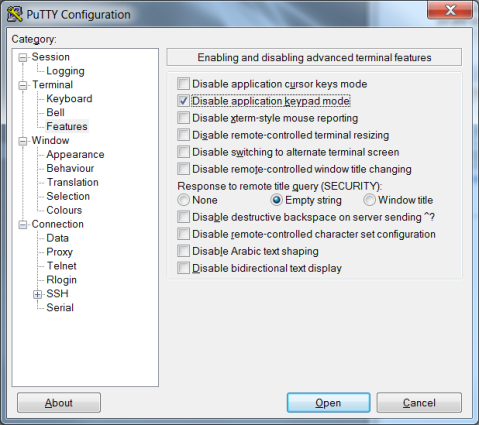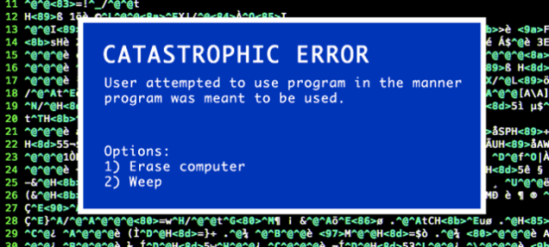VMware – Failed to deploy ovf package invalid configuration for device ‘6’
So you’re trying to deploy an OVA/OVF in VMware and every time you hit finish to start deploying, you receive an error that says “Failed to deploy ovf package invalid configuration for device ‘6’.” This message is as clear as mud and might as well say “I don’t know, go ask Google.”
Having run into this numerous times, the fix is to remove the CD ROM drive from the OVF. If you have an OVA, don’t panic, you can unpack it with any major unzip software like WinZip, WinRAR or 7Zip.
Once your unzip process has finished, edit the OVF file in notepad and remove the section that looks like this:
<Item ovf:required=”false”>
<rasd:AddressOnParent>0</rasd:AddressOnParent>
<rasd:AutomaticAllocation>false</rasd:AutomaticAllocation>
<rasd:ElementName>CD/DVD drive 1</rasd:ElementName>
<rasd:InstanceID>10</rasd:InstanceID>
<rasd:Parent>3</rasd:Parent>
<rasd:ResourceSubType>vmware.cdrom.remotepassthrough</rasd:ResourceSubType>
<rasd:ResourceType>15</rasd:ResourceType>
<vmw:Config ovf:required=”false” vmw:key=”backing.exclusive” vmw:value=”false” />
</Item>
Next save the OVF.
Before you try to deploy the OVF again, it is important that you delete or move the .MF file or your deployment will fail the integrity check. Once this file is gone, you can deploy your OVF completely error free!
The Big Box Stores are Ripping You Off for Computer Repairs
I wouldn’t call myself a hero (although I did once catch a falling baby), but I will go above and beyond to help people avoid getting ripped off by big box stores. Here’s two quick stories, feel free to share your own horror stories in the comments.
Installing Skype in a parking lot
I rarely set foot in big box stores, but on a chilly October afternoon I needed shipping supplies and had to make a run to Staples. While waiting on line, I noticed an old woman talking with the Staples “computer tech’s” about her laptop. From what I gathered, she brought it in to be “tuned up” and have a number of programs installed. I didn’t hear the fee they had charged for their mysterious “computer tune up” service, but I did hear her ask if they had installed Skype because she needed it to talk to her grandchildren. I nearly fell over when I heard them tell her that it would be an additional $29.99 to download and install it.
$29.99 TO DOWNLOAD AND INSTALL SKYPE!!!
I couldn’t take it and I briefly lost my mind. I walked up and asked for clarification of what I had just heard, and both tech’s sternly informed me that they charge $29.99 for application installations. I stared at them for what felt like forever before calmly telling the woman that I would be happy to download and install the FREE application in the store or on the back of my car if need be. The tech’s informed me that they would not permit my working on another customer’s computer in the store, so out we went to the parking lot. In five minutes the app was installed and configured. This was the first time I had seen the big box ripoff machine in action, and the first time I was inspired to do pro bono computer work for people in need.
The $300 Geek Squad scam
When I moved into my new house and first met my neighbors, I made a point to tell them all that I would happily fix any computer issues they had whenever they needed it. Almost a year passed without anyone asking for help, until one day my elderly next door neighbor called and said he was in the midst of an ordeal with Best Buy’s Geek Squad. He had been paying them a yearly maintenance fee (I nearly broke down crying when I heard that), and when his laptop started acting up, he first worked with their online service and then brought his machine to the store. According to him, the online tech had wasted three hours of his time poking around the computer and managed to make things worse before telling him the computer was then too slow to work on remotely. The store kept his laptop for two days before calling to say that it would need to have the operating system reinstalled, and since they didn’t recommend installing Vista, he would need to buy a Windows 8.1 license. Despite his maintenance contract, they charged him $150 for the service and recommended he purchase a $150 copy of Windows 8.1.
What was this horrendous problem with his laptop that could only be solved by wiping it clean? Someone had enabled an Aero theme, which triggered Desktop Window Manager to run every time he started his computer. In many new computers, that wouldn’t be an issue, but his laptop was older and maxed out with 4 GB of RAM, so DWM was running away with all of his RAM causing the machine to freeze up. Disabling the Desktop Window Manager service took all of 30 seconds and his computer was running perfectly. None of Geek Squad’s “scans” and “optimizers” picked up on this and their “highly skilled tech’s” didn’t even bother to look.
In summary, please do yourself and your local computer tech a favor and skip the big box stores.
Cutting the Cord from Cablevision and Keeping News 12
Cutting the cord can be scary business for someone that is used to the services they have had for years. One of the big points Cablevision (Optimum) likes to make to scare you into staying, is that you will lose News 12 if you cancel your cable. This is untrue for most cord cutters.
Whether you are completely eliminating cable or switching to satellite, provided you keep your Optimum Online service, you are still an Optimum customer and will still have access to Optimum Hotspots, Optimum Mail and best of all, live streams of News 12 and News 12 Traffic and Weather via news12.com.
I don’t keep a computer in my bedroom or my kitchen, the two places I’m most likely to watch the news in the morning, so I installed a Chromecast on each of those TV’s, load the live feed on the desktop in my office and cast it to those TV’s. Android users have it even easier, and can mirror the screen from their phone right to the Chromecast, so they don’t have to load the page on a laptop or desktop.
Enabling the Number Pad in vi when using Putty
This is something that has bothered me for about three years and only now did I bother to investigate how to fix it. I spend a lot of time working in stripped down RHEL systems running as NAT devices and the only way to edit the routing tables is with vi.
When mapping ports, I instinctively reach for the number pad and wind up accidentally putting all sorts of crazy characters and newlines in my configuration. This in turn causes me to curse quite a bit and then people think I’m a looney. BUT THERE’S A FIX!
When connecting to the system via Putty, if you expand Terminal and highlight Features you can check off “Disable application keypad mode.” Which any idiot can clearly see would allow number pad functionality in vi.
Here’s a pretty picture that explains everything without having to read my nonsense:
A Bizarre Issue: Dell Inspiron N5110
The problem: Dell Inspiron N5110 randomly dropped wifi and was never able to connect again.
The fix: Disable bluetooth adapter, disable and re-enable wifi (do not re-enable bluetooth)
The story:
After spending my work days building VM’s, troubleshooting issues and keeping hardware running, and fixing people’s computers on the side, the last thing I want to do during football is fix more computers. This morning my wife was right in the middle of doing paperwork when her otherwise reliable wifi in her Dell Inspiron N5110 just shut off, never to come back.
I normally fix problems from the outside in, so I started with the network. Our phones, Kindles and desktops were all still running on the wifi, and a quick Glasswire scan showed no unusual network traffic. So I moved to the laptop.
I figured something was causing an IP conflict with the laptop so I did a quick release/renew (“ipconfig /release”, “ipconfig /renew”), but I never got a new IP. So I tried disabling and re-enabling the wifi adapter, but that didn’t work. I disconnected from the wifi and reconnected with the proper password, but no luck. My next thought was that the driver was corrupt, so I removed the adapter from Device Manager and rebooted.
When it booted back up, Windows automatically installed a new driver and then asked which network I wanted to connect to. Clearly it was functioning enough to see local wifi networks and it would accept the password, but there was no communication. This made me angry.
In a desperate attempt to put this to bed before the Giants kickoff, I randomly disabled all of the network adapters, including the LAN and Bluetooth and just enabled the wifi. I would have never believed it, but it worked. So I looked it up, and apparently there has always been an issue with the N5110 where the Bluetooth adapter interferes with the wifi and prevents it from ever connecting to a network. There is no explanation as to why this machine ran for months with Bluetooth and wifi enabled and never had an issue. That’s something I’ll research another time.
Migrating from Spinning Rust to an SSD
Two weeks ago I finally caved and bought an SSD. My 8 core CPU, 16 GB RAM desktop had slowed to a crawl when the 500 GB spinning disk got below 50 GB free space. Bootup was taking over 5 minutes and simple tasks had become impossible to deal with. Unable to part with any of the 280 GB worth of movies that were on my drive, I finally bit the bullet and bought a 240 GB Kingston SSD on sale at Newegg for $99. I agonized over transfer rates for a few days before making this decision, but decided that 450ms read, 450 ms write was better than average and a steal at this price point.
Once I got the drive and hooked it up, I wrestled with the idea of migrating Windows vs installing a new copy. Ultimately, I settled on trying to migrate with a program that normally costs $20 and came recommended by PC World. After selecting the files I wanted migrated, it took nearly 10 hours before it came to an unsatisfactory finish.
Sparing the gory details, I was left with a shell of my former Windows installation, rife with broken links to programs and folders that I had chosen not to migrate. In essence, this $20 program did a simple copy/paste of all of my stuff, which literally anyone could do for free. Glad that I hadn’t actually paid for the program, I formatted my SSD and opted for a clean install.
Given my experience, and what I know of most people and their computers, I highly recommend taking this opportunity to install a new OS. Yes, there are hardships. Installing 48 pieces of software after installing and updating Windows for 3 hours was no picnic. But the end result was a super fast experience. My boot time is now under a minute from the time I push the power button. The machine is faster than it ever was on my spinning disk, even with all my software, movies and music still stored on the old disk. For $99, I was able to extend the life of my existing hardware by at least two years.
Bottom line, if you’re considering switching from an old spinning disk to an SSD but don’t know if it’s worth it, do it. Absolutely worth the time and effort.
Paint.net is What You’re Looking for….and FREE
How many times have you found yourself using Paint and discovered that what should be a simple feature just isn’t included? If you said none, you’re probably like most people I know and use a computer for email, porn and watching stupid videos. However, if you’ve ever found yourself wanting more out of a free image editor, look no further than paint.net.
Paint.net is a lot like that girl across the bar that you’ve seen around, but you’re just not sure she’s for you. Then one day you get to chatting and discover she’s everything you’ve always wanted in a photo editor…wait…I think I lost my analogy there, but you get the picture. I’d seen people using it from time to time. It’s also a suggested install on my favorite remote support product, Soluto. But until I needed to do create a graphic for my department’s Citrix site, I never knew how much I needed more features in a photo editor.
If you’re the type of person that uses Paint for more than just cropping images but doesn’t want to pay for a full featured photo editor, paint.net is your nirvana. Get it at www.getpaint.net/download.html
How to Reset Forgotten Root Password in RHEL/CentOS and Fedora
From time to time admins will get creative and come up with a brilliant password and instantly forget it…or gets fired…or gets hit by a bus. No matter what the circumstance sometimes passwords get forgotten and there’s no reason to completely freak out. Here’s what you can do:
STEP 1. Reboot, while booting at GRUB stage hit the arrow keys or space bar.
STEP 2. Type ‘a‘ to modify kernel argument. If the thought of doing this freaks you out, you can cancel by hitting the ‘ESC‘ key.
STEP 3. Add ‘1′ at the end of “rhgb quiet” and press the Enter key to boot into single user mode. The line should look like this: us rd_NO_DM rhgb quiet 1
STEP 4. Type the command “runlevel” to know the the runlevel where you are working. You want it to return “1 S” which means you are in single user mode.
STEP 5. Type ‘passwd‘ at the command prompt without any username and press Enter. You will be prompted for your new root password. Enter the new password, confirm and you are finished.
STEP 6. Type “reboot” to reboot your machine
Life in Tech
Gizmodo posted this awesome article about why working as a programmer, and moreover working in the tech field, is hell. It’s a long read but totally worth it.